Choose from a template library
Our specialty-based treatment plans make therapy documentation easy. Edit an existing template or create your own, then start typing a diagnosis to get an auto-populated ICD-10 code list to choose from using our occupational therapist progress notes software.
Save time on note-taking
It’s easy to stay organized with an all-in-one OT notes EHR. Load previous therapy notes to use as templates or view past and current notes side-by-side. You can also save and add your most frequently used phrases to your notes using snippets.
Choose from a template library
Our specialty-based treatment plans make therapy documentation easy. Edit an existing template or create your own, then start typing a diagnosis to get an auto-populated ICD-10 code list to choose from using our occupational therapist progress notes software.
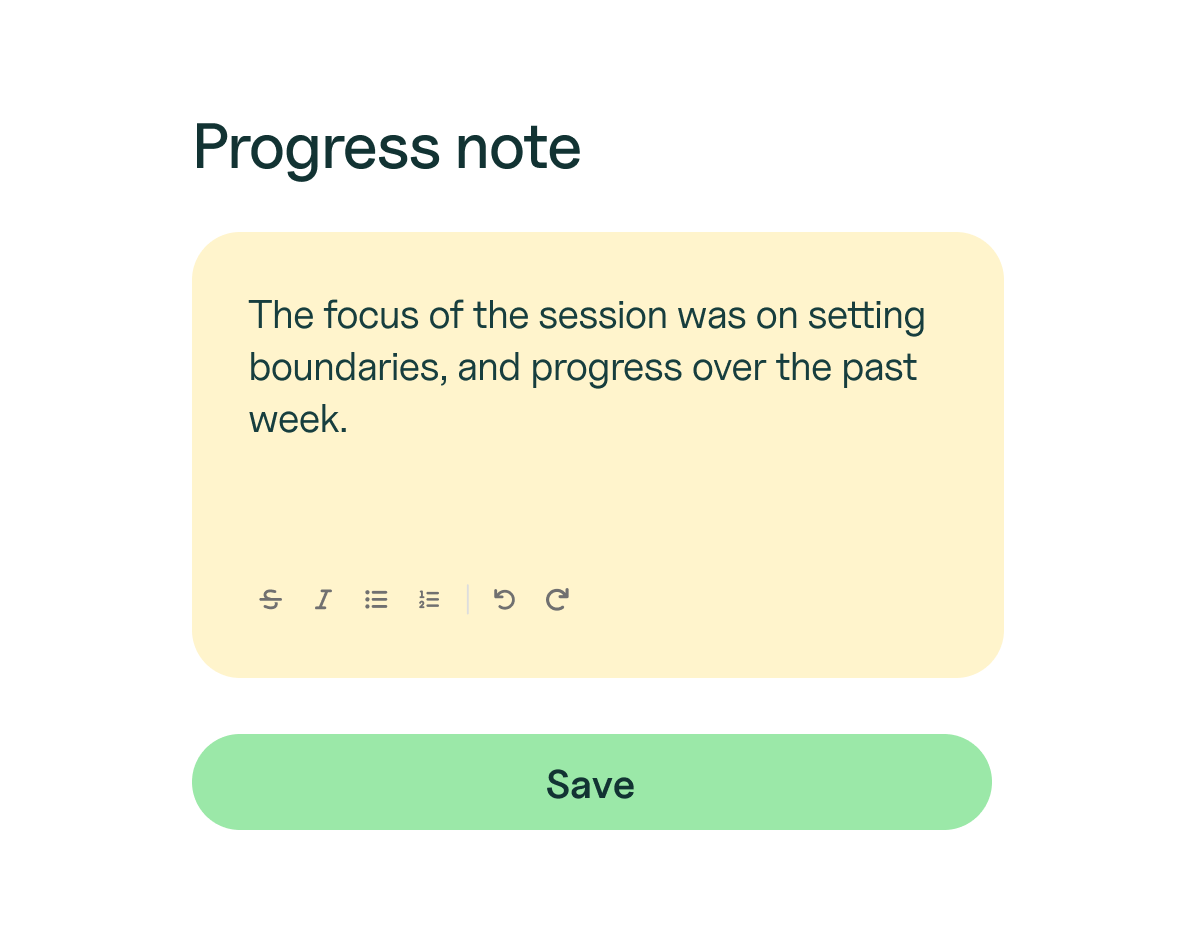
Save time on note-taking
It’s easy to stay organized with an all-in-one OT notes EHR. Load previous therapy notes to use as templates or view past and current notes side-by-side. You can also save and add your most frequently used phrases to your notes using snippets.
Proudly made in Santa Monica, CA © 2025 SimplePractice, LLC
Proudly made in Santa Monica, CA © 2025
SimplePractice, LLC




